Getting Started with IntelliSync
IntelliSync is a comprehensive platform designed to streamline and enhance the way you manage your workflows and communications. Built on modern web technologies, it offers a user-friendly interface for efficient management of your tasks and projects.
Create Your Account
- Visit the IntelliSync web application
- Click on "Sign Up" if you're new, or "Login" if you already have an account
- Follow the prompts to create your account and complete onboarding

Create Your Assistant
- Click on the "Create Chatbot" button
- Give your assistant a descriptive name
- Click on Save to finalize

Customizing Your Profile
- Access profile settings via "Account" in the bottom left
- Edit your profile image and display name
- Customize your assistant's settings
- Manage your account and logout options
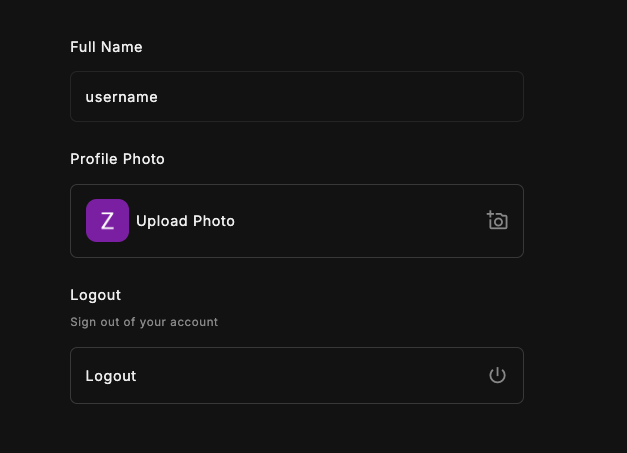
Tip: Remember to regularly update your profile information and assistant settings to maintain an optimal experience with IntelliSync.